Grants may be requested online by using the “Grant Request” tab on Fund Manager. For a grant recommendation to be successfully requested, the form on this tab must be executed properly and the recommendation must fall within the parameters of the fund. When your request is submitted, CFO staff will review it, then begin processing the grant or let you know if additional information is needed.
Once on the “Grant Request” tab, there are several ways to request a grant distribution:
- Choose from previous Grantee (also includes an option to request a grant to three of the CFO’s funds under the "Other foundation funds" dropdown menu)
- Search for other Grantees
- Enter Grantee information manually
If you would like to choose a previous grantee, select the organization from a list of prior grantees, as shown below. Use the “Other foundation funds” option to request that CFO contributes from your fund to another CFO fund.
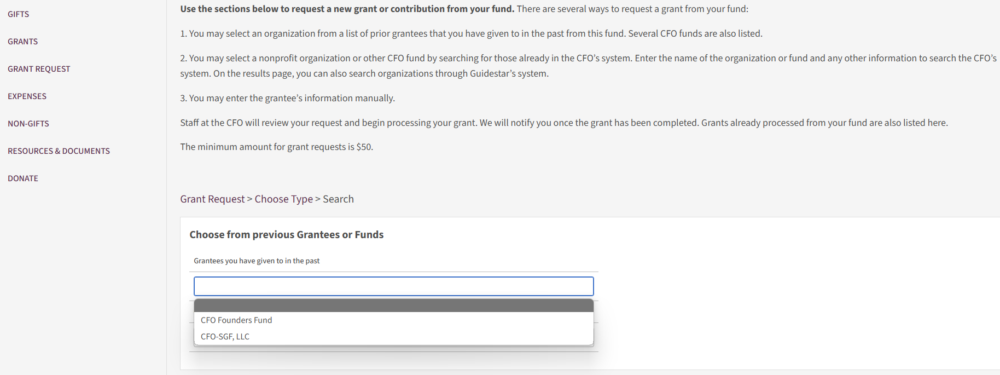
Select a grantee organization or other charitable funds held by the CFO and its regional affiliates by searching the entire CFO system, as shown below:
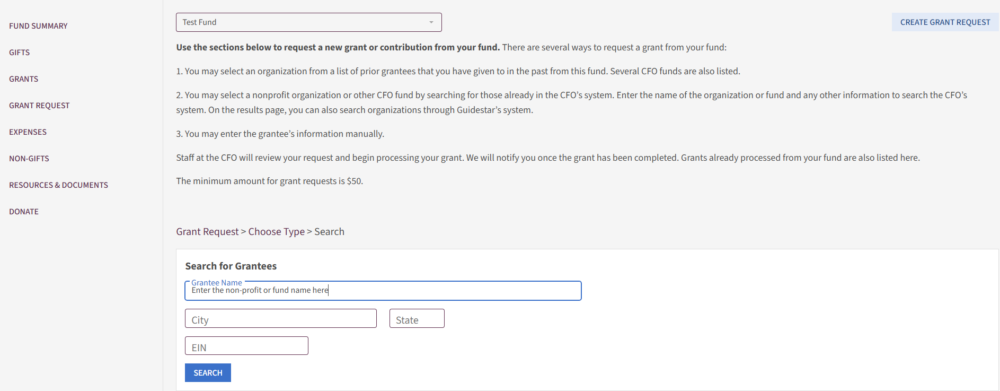
Enter grantee information manually, as shown below:
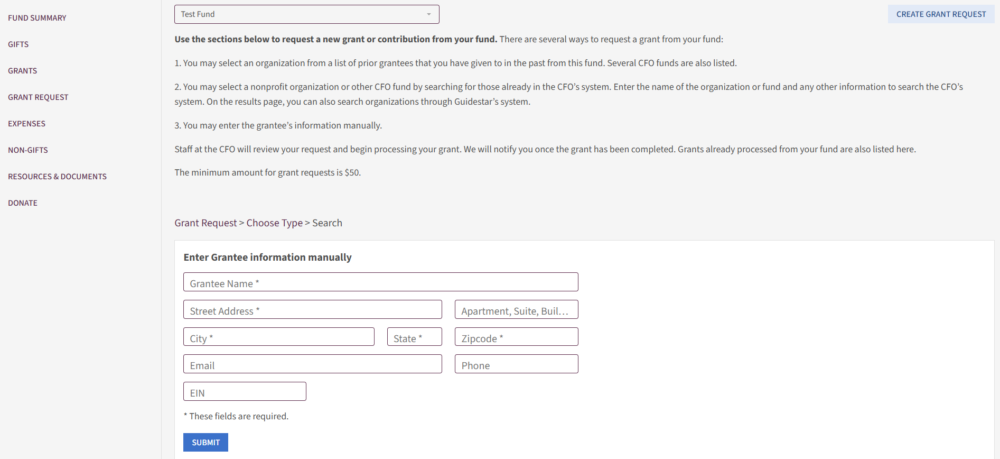
Once a grantee is selected, you will proceed to the next step to enter additional information, including the amount and the purpose, as shown below:
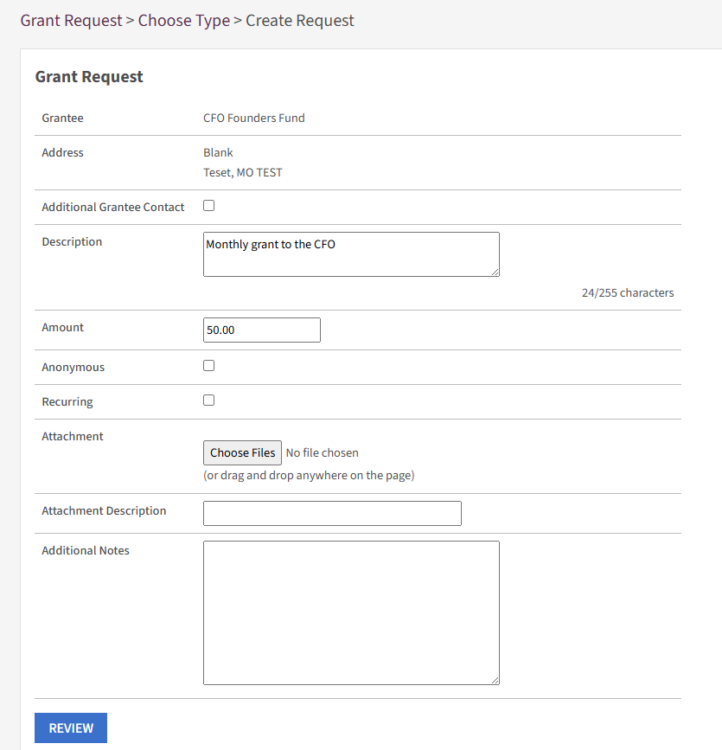
At this step, you have the option of setting up a recurring grant if you want to grant to a nonprofit or charitable fund on a monthly, quarterly, semi-annual or annual basis.
Attaching a file is completely optional. Some agencies prefer to include information like invoices or supporting documentation. Anything that needs to be mailed with the grant should be attached here.
The next page of the form will show a final review of the grant recommendation, as shown below:
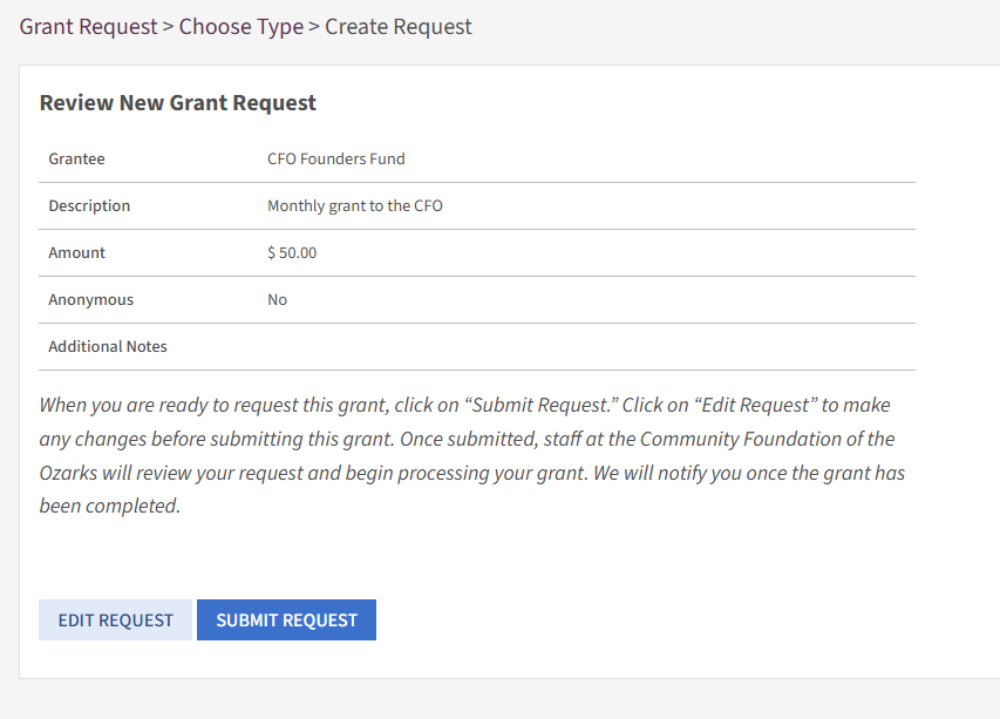
If you notice something is incorrect while reviewing the grant request, you can click “Edit Request” to make corrections.
Additional Notes
Submitting a grant recommendation through Fund Manager does not complete the transaction. It sends a message to CFO staff that you are requesting the grant to be processed, and it will be addressed shortly. To confirm the status of a request, check the “Grant History tab on the “Grants” page. Your requested grants will be listed there in “Pending” status.
Please note that if the grant is still in “Pending” status, it can still be canceled.

